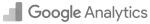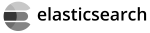Magento 2 Google Tag Manager
Magento 2 Tag Manager setup tutorial for a seamless integration between GTM and your ecomemrce store.
Google Tag Manager for Magento 2 #
To install module you can use
Configure #
-
Log in to the Admin Area.
-
Hover over
Storeson the Admin Sidebar. -
Then under
Settings, clickConfiguration. -
Click on
Salesthen chooseGoogle API. -
Expand the
Google Analyticssection, and configure:Google APItoGoogle Tag Manager.EnabletoYes.Account typeto “Google Tag Manager”.- Container ID field - enter your GTM ID. (GTM-xxxxxx)
- (Optional)
Enable Content ExperimentssetYes, if you are running content experiments.
-
CLick
Save Config.
Extension #
Module comes packaged and is enabled out-of-box, only needs to be Configured.
Install #
How to add Google Tag Manager to your Magento 2 store.
Setup #

Magento 2 Import
Magento 2 Import tutorial and How To for Products Import, Categories Import, Customers Import or Tax Rates Import.
ReadMagento 2 Cache
Magento 2 Cache tutorial on different usage scenarios and why Cache should be enabled on your store.
ReadMagento 2 Theme
Magento 2 Theme Tutorial, what is a theme and how can it be installed, configured or uninstalled in your store
ReadMagento 2 Extension
Magento 2 Extension tutorial, learn what is a Magento 2 Extension how to install or disable in your Magento store.
Read