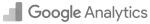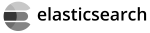Magento 2 Theme
Magento 2 Theme Tutorial, what is a theme and how can it be installed, configured or uninstalled in your store
First of all what exactly is a “Theme” and what is its purpose ? Wikipedia
Theme » as this definition:
“A theme is a preset package containing graphical appearance details. A theme usually comprises a set of shapes and colors for the graphical control elements, the window decoration and the window. Themes are used to customize the look and feel of a piece of computer software or of an operating system."
Theme Install #
How to install a Magento 2 Theme
Theme Install Manually #
The theme is packaged under a wwwroot directory that is the vendor name and under the vendor directory there is the theme directory so: VendorName/theme.
Copy this directory to the /app/design/frontend directory
Theme Install Composer #
Enter the following commands in the console:
$ composer require <component-name>:<version> --no-update
Example:
$ composer require vendorname-theme:1.0.0 --no-update
Then to have composer pull the theme from marketplace execute:
$ composer update
Themes installed through Composer are placed in the vendor/ directory.
Theme Install as an Extension #
If the theme is available as a extension package then you can use the install guide from here Extension Install
#``# Apply Theme After you Install the the theme by using steps above you have to use the admin backend to set the new theme as the default theme. To do this you:
-
Login into the backend and navigate to
CONTENT > Design > Configuration -
Based on your
store view, clickEdit. -
The
Default Themetab select in theApplied Themedrop-down the new theme. -
Click
SaveConfiguration. -
If
cachingis enabled,clear the cache.
You should now reload the frontend and the new theme will be applied.
Theme Exception #
Theme exceptions allow you to set diferent themes for your Magento store based on user-agents. What is a user-agent you may ask to quote Wikipedia User agent » definition:
“the Hypertext Transfer Protocol (HTTP) identifies the client software originating the request, using a user-agent header, even when the client is not operated by a user."
In short you can specify a diferent theme for a Chrome user then a Safari user for example.
To add a such design exception you must:
-
Login into the backend and navigate to
CONTENT > Design > Configuration -
Based on your
store view, clickEdit. -
Click on the
Design RuletabAdd New User Agent Rule. -
Specify the user-agent in the
Search Stringbox. -
Select the
themein theTheme Namedrop-down list to be used for matching agent. -
Click
Save ConfigurationorSaveandContinue.
Theme Uninstall #
How to uninstall a Magento 2 Theme
Theme Development #
If you require a Custom Theme to be developed you can contact us, we offer Magento Theme development inline with all quality requirements for a Magento 2 Theme.

Magento 2 Maintenance
As a store owner you will need to block the access temporary for Customers in order to update CMS Page, Products or Updating Configuration. This is how you can do it.
ReadMagento 2 Mode
The Magento 2 store can run in different modes, depending on the environment, that can increase speed load.
ReadMagento 2 API
Magento 2 API tutorial for setting up authentication, Authentication types and URLs that can be used.
ReadMagento 2 Cache
Magento 2 Cache tutorial on different usage scenarios and why Cache should be enabled on your store.
Read
Magento 2 Google Analytics
Magento 2 Google Analytics setup for a smooth integration between tracking in GA and your store.
Read